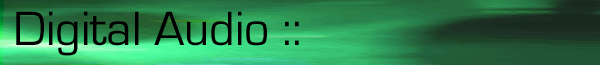
After using the Waves installer, you will find a folder on your hard drive named "Waves." Inside this folder you will find the components needed to run Waves VST plug-ins in PARIS (or any other audio application). These components include a folder named "Waves plug-ins" which contains the actual plug-in software (L1, Q10, TrueVerb, etc.). Also within the "Waves" folder you will find the "Waveshells" folder. The Waveshell is the piece of software through which PARIS can access the Waves plug-ins.
Waves plug-ins are copy protected by means of a hardware dongle attached to the ADB bus of your Mac. Each Waves plug-in can be authorized separately to run on your computer when the dongle is detected. Without the dongle, the Waves plug-ins will run in demo mode.
It is important that your Waves plug-in and Waveshell software be in sync. Check the Waves web site if you are not sure about the latest version numbers for any of your software. As of this writing, version 2.5 is available. (Their web address is: www.waves.com.)
When selecting a Waveshell to use, it is important to select the proper one.
- If you have the Waves dongle, select "Waveshell VST 2.5.1".
- If you do NOT have the Waves dongle, select "Waveshell-VST-Demo 2.5.1".
- Place the Waveshell into the folder that you use for VST plug-ins with PARIS. (This can be any folder on your computer.)
PARIS needs to know which folder contains your VST plug-ins. This is done by using the "Set VST Path..." command in the Project Window.
- If you are already using VST plug-ins and have set a VST Path, you do not need to reset
it.
- If you are using VST plug-ins for the first time, set the VST Path by following the prompts in the "Set VST Path..." dialog box, found in the Project Window. Quit and then re-launch PARIS. (The 1.80 Manual has additional info on page 16.)
To use the Waves VST plug-ins for the first time:
- Launch PARIS
- Open the Mixer Window
- Open the Native Inserts section (found in the Settings menu).
- Click the Insert Effect Selector LED to open the selection dialog box.
- Select "Waveshell"
- Click the OK button
- You will be prompted by the Waves software to locate your "Waves plug-ins folder".
- Navigate to the Waves plug-ins folder discussed earlier and select it.
- Click the "Select Waves plug-ins" button.
- This will then open a dialog box showing you the list of installed Waves plug-ins.
- Select a plug-in to use by double-clicking it.
At this point, you can install any of the Waves plug-ins by selecting the Waveshell in the plug-ins selection dialog. You will be shown the list of available plug-ins without needing to search for the Waves plug-ins folder.
Tip: If you start to get prompted for the location of the Waves plug-ins folder each time you install a Waves insert effect, try deleting the Waveshell preferences. This file is found in: System Folder\Preferences\Waves Preferences. Drag it to the trash can. Once removed, you will need to relocate the "Waves plug-ins folder" as in the instructions above the first time you try to use a Waves plug-in in the PARIS Mixer Window.
Additional information related to the use of effects in the PARIS Mixer Window can be found
on pages 97-99 of the PARIS v1.80 Reference Manual.
© 2001 All Rights Reserved E-MU / ENSONIQ