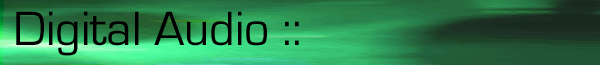
In addition to turning off readahead and write behind caching, (as described on page 9 of the version 1.8 Reference manual), one should limit the amount of cache used by Win95/98 in general. In system.ini, find [vcache]. After that, insert (or change -- whichever is appropriate) the 2 lines as follows:
MinFileCache=0 (a number expressed in KB)MaxFileCache=8192 (a number expressed in KB)
Since I have a 64MB system, an 8MB (max) cache works well for me. Less memory might take the cache down to 4MB or even 2MB... just depends on your requirements and your skills at recovering system.ini in case you make a typo.
(E-MU / ENSONIQ recommends writing down any changes you might make in case you want to return to the original settings)
To edit the VCACHE settings, go to Explorer and navigate to the WINDOWS directory [folder].
In this directory look for the file called "System.ini". Double click this file and a text
editor will open. Scroll down to the section for VCACHE, and make your changes. Then go to
the file menu, "SAVE" your changes, and re-boot your computer.
© 2002 All Rights Reserved E-MU / ENSONIQ