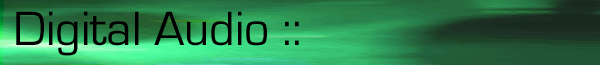
Submix Updating Tip
By Craig AndertonYou may have a situation where there are multiple SubMix files in the same directory on your computer. Should PARIS get confused, updating the SubMix may result in an error message.
To avoid problems when updating SubMixes:
- Create a new directory for each Project as you work.
- Keep all the files related to the Project here.
If you do multiple versions of a Project (such as a 2:00 minute version and a 5:00 minute version), create an additional directory for just the SubMixes within the main Project directory. Your directory setup would look something like this:
{My Project} - contains all audio files for this Project
{My Project} {Mix 1} - contains just the SubMix files for version 1
{My Project} {Mix 2} - contains just the SubMix files for version 2
If you get into a situation where you get an error message when trying to update your SubMix, you may need to delete the old SubMix file. To do this:
- In the Audio Window, select the SubMix file to be deleted (identified by names written
in grey text).
- Clear this item from your Project by using the "Clear Items" command found in the Edit
menu. This eliminates the SubMix from the Project. The actual file is still on your hard
disk.
- To remove the file from your hard disk, go to your computer desktop. (you do not have
to quit the PARIS application)
- Navigate to the directory that contains the SubMix audio file (it will have the same
name as the one you just cleared in the Audio Window above).
- Drag this audio file to the trash
- Return to the PARIS application
- From the Project Window, set a new Record Path to the new Mix directory that you
created in the steps in part one, above.
- Update your SubMix.
© 2002 All Rights Reserved E-MU / ENSONIQ