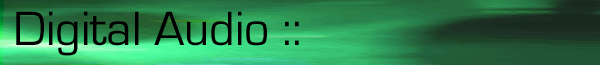
It is important to remember that SubMixes need to have their Patch Bay settings restored when updating if you use any custom patching. This would come into play if you used an external reverb device or compressor, for example.
Your SubMix data may not sound the same when updated if you have changed patch settings or recalled a different configuration since the original SubMix was created.
For example, let's say you are working with a mostly guitar SubMix 1 and have Aux Send 1 patched in stereo externally to your XYZ analog guitar processing device, using the PARIS Patch Bay. (The output of the XYZ device is patched to Aux Return 1 for monitoring.) You make a great mix of these elements and then decide to start a new SubMix to be used with percussion overdubs. You create SubMix 2 and set it to play from Card in the Master Mixer Window. SubMix 1 is now set to Virtual. You update SubMix 1 so that you can hear the guitar SubMix while overdubbing percussion parts. Everything is good up to this point. You record the percussion overdubs.
Now it's time to mix the percussion parts in SubMix 2. While mixing, you change the Patch Bay so that Aux Send 1 is no longer sending to the external device; the patch cables are cleared because you're using it with a PARIS plug-ins instead. You get a great percussion mix. All is well.
Now you get another idea for a new guitar part. You need to change back to SubMix 1 to record the new part, eventually requiring a new mix.
After switching SubMix 1 back to Card playback, you'll need to update the percussion in SubMix 2 (it is now set to Virtual). You press the Update button, the SubMix is updated. Again, all is well.
Now it is time to record the guitar part. This is where you'll get in trouble. The patch you used previously (to the XYZ processor) is not there any more - you cleared this patch when working with SubMix 2. Your guitar parts will play back, but sound different.
This is a very simple example of how things could get out of hand quickly. As you make more and more complex patches while you work (for headphone cue mixes, channel inserts, external processing, etc.) the odds increase for making a mistake while updating a SubMix.
The solution is simple. When working with a SubMix, save the Patch Bay configuration that
belongs with the current SubMix before switching to a new SubMix. Then, as you switch to
different SubMixes, save a Patch Bay configuration for each new setup. It is then easy to
restore complex patch settings as needed when it is time to update any SubMix or do
additional recordings. If there are setups that you use frequently, save an empty Project
as a template. These setups will then be available without needing to create the patches
manually in every Project.
© 2002 All Rights Reserved E-MU / ENSONIQ