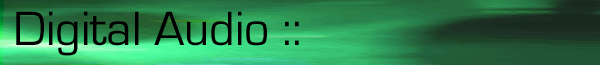
Optimizing the Windows 95/98 Operating System for Running PARIS
Disk Settings in Window 95 and Later
The System applet of the Windows 95 and OSR2 Control Panel contains several options you can disable for optimal capture performance. In high-bandwidth situations like capture, it's important to make sure the drive is writing as much data as possible and not spending time with software optimizations or checking for system changes. The options to disable include the following:
- Automatic detection that a CD-ROM disc has been inserted in the CD-ROM drive
- Read-ahead optimization for the hard disk
- Write-behind caching for all drives
Device Manager Tab:
Click CD-ROM and click your CD-ROM drive. Click the Properties button, select the Settings
tab and clear the Auto insert notification check box.
Performance Tab:
Click the File System button and drag the Read-ahead optimization slider to None. (The
default is Full.)
Troubleshooting Tab:
While still on the File System Properties dialog, select the Troubleshooting tab and check
Disable write-behind caching for all drives.
You will have to restart your machine for the new settings to take effect.
Note: For optimal performance for other applications, be sure to return these settings
to their original values after your capture session is complete.
© 2002 All Rights Reserved E-MU / ENSONIQ
Используются технологии uCoz