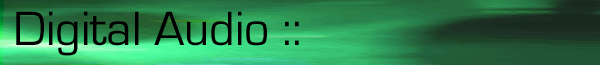
How to Perform a Multi-ADAT Transfer
To do a multi-ADAT transfer, each ADAT that is a transfer target/source must be connected to its own EDS-ADI-1 MEC module via the ADAT sync cable and the ADAT optical connections. Note that there is no way for the PARIS software to determine if the optical connections to the target ADATs are properly connected. A maximum of two ADAT MEC modules per PARIS EDS-1000 card can participate (16 channels).
To perform a multi-ADAT transfer:
Open both of the ADAT transport windows that will participate.
Check the option "Multi-ADAT Transfer", found in the Settings menu. (Do this in both windows.)
The PARIS-ADAT matrix will now show connections for the additional ADAT module participating in the transfer. These connections will appear in blue (the first module's connections are red).
Set each ADAT's source and destination connections in its own transport window to the desired combination for your application.
Each ADAT can use its own window's TAPE START POINT and TARGET ADAT for the transfer. This allows you to transfer data to/from the ADATs with a unique time offset for each.
Set the TAPE START POINT times for each ADAT if required. This offset determines the time on the ADAT tape that corresponds to 00:00:00:00 on the PARIS Transport.
Select a TARGET ADAT if there are multiple ADATs connected to the individual MEC interfaces. (Click the blue LED buttons.)
The actual PARIS-ADAT transfer will be controlled by the ADAT transport window in which the transfer is started. You need to select a transfer length.
Type in a Transfer start and end time into the Transfer counter. (Click on the Start or End number. A dialog box will open where you can specify the time.)
Start the transfer by hitting the button marked BEGIN.
© 2002 All Rights Reserved E-MU / ENSONIQ