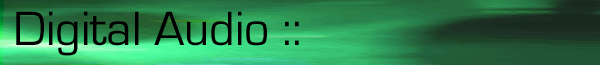
Bars & Beats/Gridlines
In the PARIS Project Window:
First, set your tempo by clicking on the current tempo value and typing in the desired tempo. Then, to see 1/8 notes in the Grid, set the Time Signature parameters to "8" and "8." To see 1/16 notes in the Grid, set the Time Signature parameters to "16" and "16."
You can change these settings as needed while you work with a Project. In the Editor Window, the "Use Minor Time Divisions" option will allow you to see more or less detail as you work with the Grid. This setting is found in the Grid & Snap Toolbar (it's the third icon). It can also be changed from the Grid & Snap menu by selecting or de-selecting the item. A check mark indicates that the option is active. (Remember, the Grid must be on in order for you to see these changes.)
The example presumes that the music is in 4/4 time. To work in 3/4 time, set the Time
Signature parameters to 6/8 or 12/16. Other time signatures can be accommodated; just
calculate the number of 1/8 notes or 1/16 notes that will occur in a measure and set the
first parameter of the Time Signature to that number. (For example, in 5/4, there are ten
1/8 notes in a bar. The Time Signature would read 10/8 to see 1/8 notes in the Grid.)
© 2002 All Rights Reserved E-MU / ENSONIQ
Legal Info
Privacy Statement