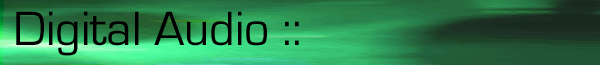
Using ADAT-Compatible Devices with PARIS
The ADAT MEC module allows up to 8 digital signals to be connected to PARIS. The signals do not necessarily need to come from an ADAT tape transport. Many other devices have DAT-compatible optical connections.You can record optical data into PARIS, or use the PARIS Live Mix mode to monitor and mix the optical without recording to disk. The connections made in the Patch Bay are the same.
These steps presume that you are starting with the default empty Project and using the default Patch Bay connections.
- Open the Patch Bay window.
- Drag the MEC Master and the Mixer objects onto the desktop. You will see that there are
default I/O connections already in place.
- Save these default settings. (Click the third icon in the storage area to do this.)
Name the patch you just made for your convenience.
- Clear the patch connections from the MEC Master inputs to the 16 Mixer channels. (To do
this, click on the cable you want to delete. It will highlight in red. Use the Clear
Patches command found in the Edit menu.)
- Drag the MEC Modules object onto the desktop.
- Double click this object to open its Configuration window.
- Check that your EDS-ADI-01 ADAT module is installed in Inputs 1-8 and Outputs 1-8, the
default settings.
- Close the MEC Modules Configuration window.
We will presume that you want to connect all eight digital signals from the ADAT module to the PARIS Mixer.
- Click the first triangle in the lower row of the MEC Modules object. Drag a cable from
here to Mixer channel 1.
- Repeat this procedure to connect all eight ADAT nodes to the Mixer.
- Save and name this patch setup.
You now have eight digital signals connected from the ADAT MEC module to the PARIS Mixer.
You can arm any or all channels for recording at this point. Optionally, you can use the
PARIS Live Mix mode to monitor the audio from the ADAT compatible device without recording
it.
© 2002 All Rights Reserved E-MU / ENSONIQ