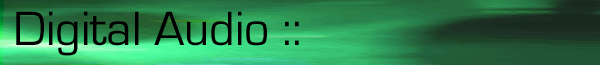
Generally speaking, creating music for hire or even as a hobby can be pretty time consuming. You spend time practicing your instrument(s), writing and arranging to find out that only half of the work is done. If you are working on a demo that needs to go to a lawyer or record company representative, you want that project to sound as good as possible. Doesn't matter if you have a 4-track or if you have a DAW. The music production side is totally different and can be as consuming as the composing and arranging. What I am going to cover in this article is a little of my experience while recording an instrumental song(s) in PARIS, and what one might do when preparing to burn an audio CD of their material.
Just so you know, I used Windows, a P-200MMX (it is not the slowest thing out there, definitely not the fastest though) 64meg of RAM and an IDE hard drive. I used a Mackie CR1604 VLZ mixer, some Sonic Foundry, Arboretum and TC Electronics effect plug-ins, an 8 in card (A8iT), one EDS-1000X and a PARIS III system.
I installed the A8iT 24-bit 8 input card into my MEC. Be sure that you get the card to slide into the thin white guides that are inside of the MEC. I connected my MEC and C-16 controller to the top (#1) EDS-1000 card and powered up. I used some floppy disk installers that I downloaded from the E-MU / ENSONIQ website. All was okay until I noticed that my C-16 controller faders were not working (nulling). The transport controls did not work either. My problem was user error. I didn't uninstall the older version of PARIS that was on the system first. I also needed to install the most current version of Direct X and Windows Media Player. It pays to read the directions on any download. I installed all of my plug-ins. I did something to be sure there would be no problems with Steinberg Cubase and with PARIS. I found that Cubase had some effect plug-ins as well. I wanted to take advantage of the effects, so I created a new folder on my hard drive and named it VST (PARIS not only uses Direct X plug-ins on the PC, but uses VST plug-ins too). I copied the appropriate .dll files and pasted them into the new VST folder I created. After launching PARIS, I then set my VST Path (Project Window-Settings) to that folder named VST.
Some of you have got to be wondering, "how did you use the Mackie mixer with PARIS?" Here it goes. I figured, hey, I don't want to change the way I work when I am only sequencing or doing post recording work. I didn't want to have to launch PARIS and use it as a mixer just to work out a sequence. How do I get all of my keyboards plugged into PARIS? Patch bay? NO, no, triple no for me. Patch bays confuse me and can sometimes become overwhelming for me. If you do not have the luxury of a mixer with sub groups, that may very well be what you have to do. I was lucky, what I decided to do was to take advantage of the sub grouping on the mixer. I connected each sub group output of the mixer to its own input on the A8iT 8 input module that was in the MEC. With these connections, I was able to connect all of my keyboards to my mixer and continue to work as I wanted and I could also send certain inputs of the mixer to inputs and tracks I wanted to in PARIS without doing reconnections. This was also a cool setup because I got the chance to use my mixer as a phantom power supply, mic preamp, and a means of gain or gain reduction on the inputs going into PARIS.
I also wanted no high end to come out on that track. I could have used either a Shelf EQ or a Low Pass Filter. Shelf EQ means simply what it says, when you boost or cut a frequency, it boosts or cuts other frequencies along with it in the shape of a step or shelf. I used a plug-in to get a Low Pass filter, but it all could have been done in the PARIS EQ. There are some squiggly lines in the EQ section called Filter Mode, duh! The Low Pass filter means exactly what it sounds like, it is a filter that only lets "low" frequencies pass. The High Pass filter is the direct opposite of the low pass in that it only lets "high" frequencies through.
I also added higher end EQ to add "air" to some of the tracks by boosting 16K around 3 to 6 dB. The PARIS EQ is more advanced than I thought. Got to read that manual more often!
After this, I decided to pull out some music that most resembled the style of music I was working on. I listened to the mix of that music and compared it to what I had. I know that it is next to impossible to get your mix to sound like a finished CD (on a completed CD there was probably some mastering (EQ and Compression over the entire mix) but get as close as you can. When I say, "compare and try to maybe match elements of a mix," I mean that there are some elements to break down and consider. For example, is the snare drum in your song as bright (EQ) or as loud as the one on the CD? Try boosting an EQ about 5 dB and sweep across the frequency range to find out what certain frequencies do. Do the same for pads, piano, guitar and other instruments. Another trick that took me a long time to understand is panning. I have heard some demos where a person had the snare on the left channel and the kick on the right channel. Unless you are going for some sort of effect or brake down in the tune, I probably would not recommend something like that. You want your mix to be even in the stereo image. That also does not mean that you should not be creative with panning. You can for example, pan all of the drums to one channel and pan the bass to the other channel. Put let's say, a saxophone and trumpet dead center. Now you got that old jazz record panning setup! As another example, I always pan pads, strings and electric pianos "wide" to get the full stereo image. I always pan the acoustic piano wide as well. The Perfect Piano sound I use in my MR Rack is so choice! I want to take full advantage of its panning as well, unless I want it slightly panned to one side. Then, I'll pan one channel full R100 and the other at say L75 or L50. I heard that on a CD once and liked it so much I mimicked it! It is probably a good idea to pan kicks, snares and bass synth and bass guitar dead center. You can pan hats and percussion slightly left or right (of course that depends on your tastes). I sometimes pan percussion a little wider to give them their own space. If your mix sounds all "jumbled up" (not very open), try panning some instruments a little. It will go a long way! Remember that in most good mixes, each instrument has its own space and is not fighting with others (volume and frequency range).
You really only have a few spaces to mix in, left, right, close and far away. We covered some thoughts on left and right panning and covered some basic thoughts with getting a sound to stay "put" with compression. The distance part can be covered with reverb. The wet/dry mix (or balance) of a reverb can determine the distance (close or far away) of that track to the listener. A good example of close mixing is some recent Peter Gabriel, like the CD US. There is a lot of "close" mixing on that CD. Some far away mixing could be something like, most anything from the 80's. A bunch of 80's rock and even dance and R&B had lots of gated reverbs on the drums. Nowadays, lots of things are gritty and close, not too many reverbs with long decays unless it is used as an "effect." As a recommendation, try to avoid reverb on your bass sounds and kicks, it makes the mix mushy sounding. Of course, it depends on if you are going for a certain dramatic effect and your tastes.
I was sure to save my sessions as new names as I went along in PARIS with different mixes. I wanted to be able to go back to the previous version in case I made a mistake. Do not try to do it all in one day. Recording (tracking) and mixing in one day is probably the worst thing you can do. Your ears will be tired, you will be tired. Start fresh on another day.
I normally make changes to a mix and then put it onto a cassette. Run on out to the car with a notebook and take notes. Maybe the snare is too loud, the bass guitar needs some EQ to thicken it up? The Rhodes sound is just buried behind the pads? Take those notes back to the mix and work on it. Maybe pan the pad different from the Rhodes to give it space and make your other necessary adjustments. Go back to tape and back to the car, or a boom box, or even use two sets of speakers in your studio to A/B the mix.
First, I had to do a Bounce to Disk in PARIS. You cannot burn an audio CD from the .paf files on your hard drive. They are just your separate tracks of the project. The Bounce to Disk function creates a Left MONO and a Right MONO file on the hard drive. When you do the Bounce to Disk, it is probably a good idea to set the file type to .wav. That is the file-type that most editors and CD ROM burning software's use on a Windows computer. This is ONLY TRUE if all your files are in 16-bit format! If you have 24-bit files in your project and bounce to .wav, the mix will be truncated to 16-bits. This is a bad thing. If you have 24-bit files, you'll need to bounce to 24-bit .paf mix, then use a utility (like the free one available on the Greatideas PARIS site for PC http://www.greatidea.com/paris/, or Sonicworx for Mac) to DITHER the 24-bit mix to 16-bits. You can dither to any file format, .wav, .sd2, .paf, etc. Those two files have to be "interleaved" into one stereo file by a sample editor like Wavelab Lite (which comes with PARIS). Wavelab Lite is cool also because it opens .paf files. The .paf file is the native file format of the PARIS system.
After the stereo file is created, you then will want to use your sample editor to truncate the beginning of the stereo wave. You don't want to burn a CD with the blank space at the beginning of each song, do you? Nope. So after you trim it as good as you can, then do the same at the end of the file. If you didn't add a fade out in the automation of PARIS, then you will have to do one here in your editor.
In my case I had to do some volume matching and I auditioned the way the CD was going to sound using CD Architect. I tried different playing orders of the songs and adjusted the volume on the songs to get an even flow from song to song. In CD Architect, go to write disk and that's it!
Believe me when I say that this seems like this hug wall to have to climb. Not so, like anything else, the more you do it, the better you get! My first mixes and songs really left a lot to be desired. I am sure I will say the same thing a year from now.
© 2002 All Rights Reserved E-MU / ENSONIQ